5 ways to utilise Instagram for your business

For those who have not heard about Instagram (highly doubt there is anyone), it’s a photo and video-sharing social networking service launched in October 2010, which is now owned by Facebook.
This app has been rapidly growing throughout the decade and it has a feature to turn your profile into a business account. Instagram Business gives you access to promote posts and Instagram ads and provide you with tools to grow your reach and engagement. The ads on Instagram use the same powerful advertising tools like Facebook, so you can set up, run, and track campaigns the same way you do with Facebook ads. Businesses have been taking advantage of the platform to seek more audience for their brands.
If you’re new to this app, here are 5 ways you can utilise Instagram for business. Let’s get started!
1. Connect all social media accounts.
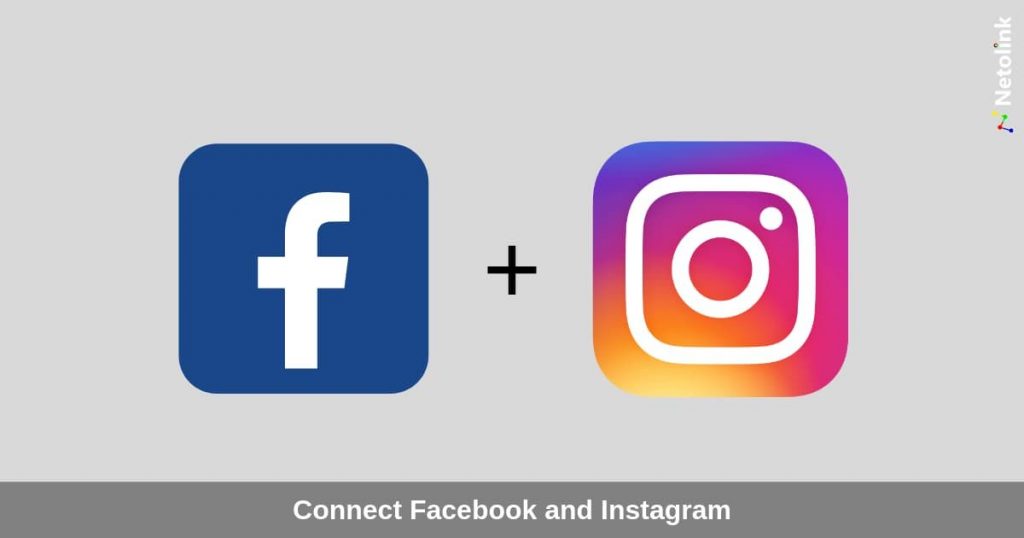
Instagram lets you connect your other social media accounts so that your new posts can get published to those accounts automatically. If you already have social media profiles with a strong following. You can push your followers on Facebook, Twitter, Tumblr and other sites to your new Instagram account.
2. Promote creatively
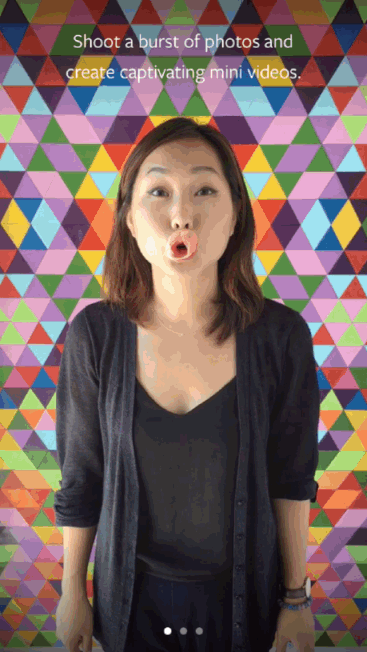
There are lots of different formats you can take advantage of to do this on Instagram – it’s possible to upload photos, short videos (similar to GIFs, called Boomerangs) and videos up to one minute in length. So, be sure your product pictures/videos are taken with the best lighting, settings and edited well to catch the attention of your audience.
3. Try IGTV

Instagram IGTV is a feature which allows users to upload long-form videos to the platform. IGTV videos are longer, giving you plenty of opportunities to create fun, fresh and engaging video content for your brand. It acts as an extra platform to showcase your video content, meaning that it’s more likely to get seen. Since the popularity of long-form videos is on the rise, now will be a great time to start experimenting.
4. Use Hashtags

Instagram’s search feature looks for hashtags instead of keywords. On platforms like Twitter or Facebook, you can type “cute cats” and see all the Tweets and Facebook posts containing that keyword. But with Instagram, you have to search for “#cutecats”.
To make your posts to show up on the app’s search, you need to add relevant #hashtags that ties with your brand. It’s a quick way to increase your visibility and reach people who aren’t already aware of your brand.
5. Instagram Shop
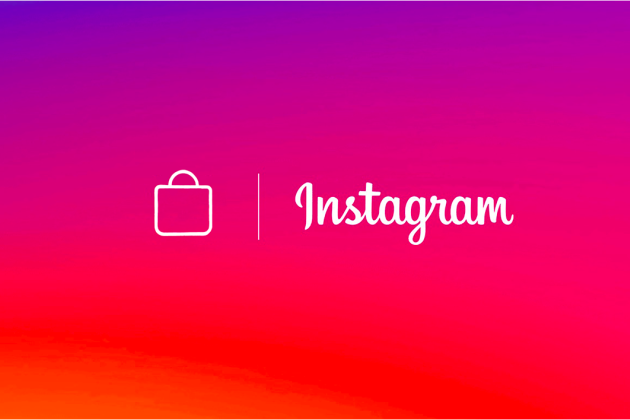
Instagram Shop is a feature that all businesses should ride on. It allows your followers to view products, explore collections and purchase products seamlessly through the in-app browser or without leaving the app.
Your Instagram Shop can be linked to your Lelong product pages. Here’s how:
Step 1: Confirm eligibility
Make sure you tick off all the boxes to make your account eligible to have an IG Shop. You can look at them here (help.instagram.com)
Step 2: Switch to a business account
Once you have a business account, you can add relevant business information such as business hours, business addresses or phone numbers and links to your website.
Step 3: Connect your Facebook Page
Facebook Page Store is not required, only Facebook Page.
Step 4: Upload the product catalogue
There are two ways to connect a product catalogue with your Instagram Business Account. Catalogue Manager or E-Commerce Platform.
Step 5: Complete account review
After connecting the product catalogue to your Instagram and having the product in the catalogue, submit your account for review. Account review usually takes a few days but sometimes takes longer.
Step 6: Turn on Shopping
Once the account is approved, you can turn on the Shopping feature.
Step 7: Start Tagging
After turning on Shopping, you can use Shopping Tags to display products in your photos and videos across Feeds and Stories.
Growing your audience and followers on Instagram won’t happen overnight but on the bright side, the users on the app are very active and always searching for new topics to engage on. Once you get the hang of it, you’ll notice your brand growing organically. So, start putting these techniques into work and see how powerful Instagram can be for your business.
Sources:
https://www.sendible.com/insights/7-tips-for-using-instagram-for-business
https://sproutsocial.com/insights/instagram-for-business/
https://sproutsocial.com/insights/instagram-for-small-business/
