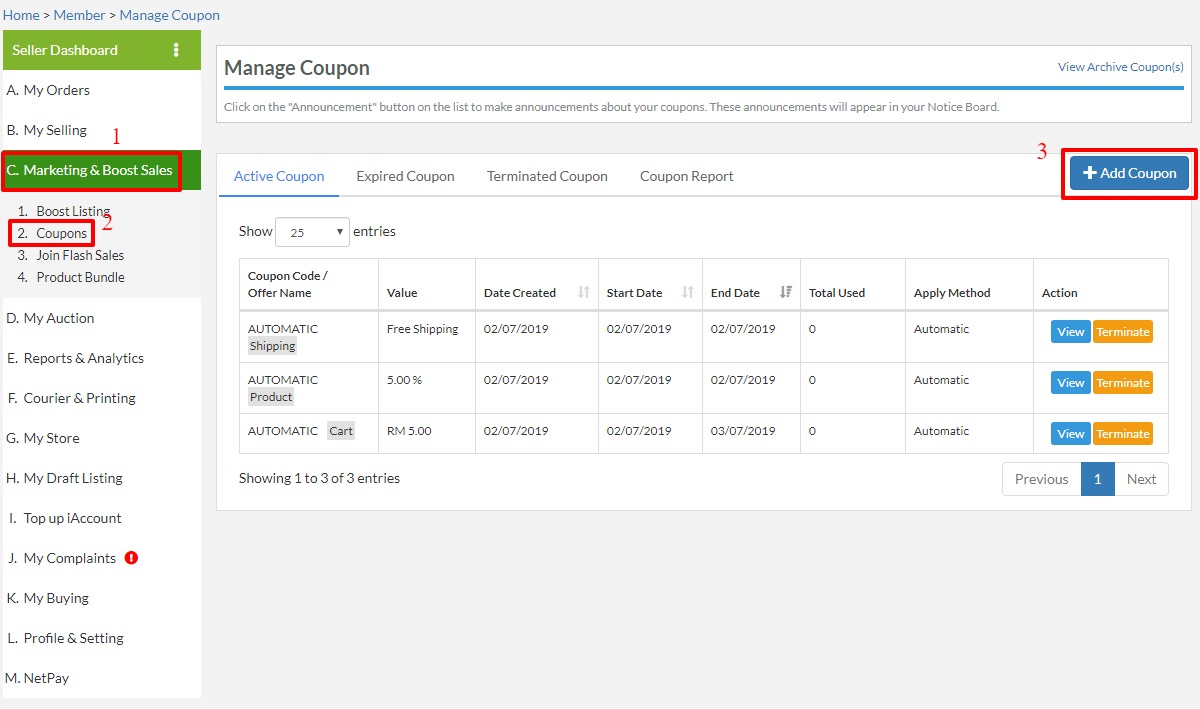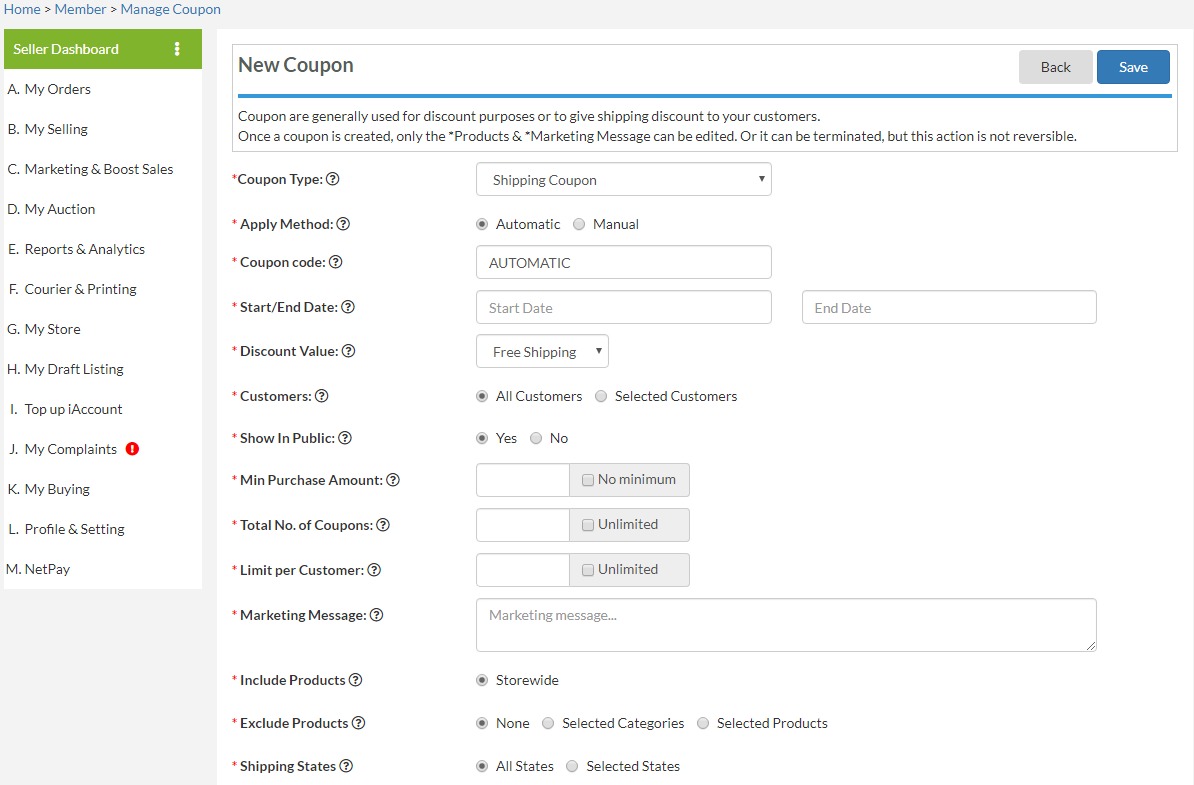How to Fully Utiliize Free Shipping Tools in Lelong.my
From an article published by Export.gov on the Malaysia e-Commerce landscape, free shipping is one of Top 3 Consideration Factor when Malaysian shop online. Thus, businesses especially e-commerce businesses can benefit from offering free shipping. Free shipping can help to:
- boost conversion,
- reduce abandoned carts and,
- when used with up-sells or cross-sells can increase your average order value.
This article will guide you through the way of offering free shipping in Lelong.my.
Creating Automatic Free Shipping Coupon with Other Coupons
Undertstand some of sellers want to offer free shipping on top of other discount mechanism to encourge buyer to purchase more and increase the average order value, however it is not feasible previously. Few months ago, Lelong.my had upgraded the coupon system with automatic coupon feature which customers can enjoy few coupon feature in one time – a coupon ladder system that create win-win for both sellers and buyers.
Below is the step by step guidelines in creating automatic free shipping coupon while tie it with other coupon discount mechanism:
Step 1. Go to C. Marketing & Boost Sales >2. Coupons > Click “Add Coupon”
Step 2.
- Select Shipping Coupon.
- Choose Automatic Apply.
– Automatic: Coupon will be applied whenever criteria is fulfilled. No coupon code is needed. Note: What is the impact if i choose “Coupon code” or “Automatic”?
Scenario 1: Cart Coupon and Shipping Coupon can be applied together if either one is “Automatic” apply OR both are “Automatic” apply. If both are coupon code, only one coupon is applicable in a single checkout. If there is multiple automatic apply coupons, the highest discount coupon will be selected.
Please take note that same type of coupon can only choose either one. Example: 2 cart coupons available on the same store, the highest discount will be selected first regardless automatic or coupon code.
Scenario 2: Product Coupon will not be affected by Scenario 1 situation as one checkout can have many product coupons applied at the same time automatically. - Coupon Code – Create and key in a relevant code.
- Start Date – The first day the coupon can be used.
- End Date – The last day the coupon can be used.
- Discount Value:
– Choose ‘Free Shipping’: Seller has to bear all the shipping charges for those who use this coupon. PS: Thinking that can’t cover free shipping for all states in Malaysia especially East Malaysia? Here you go for No.14 below.
- Discount Value:
- Customers – choose whether the free shipping coupon discount to be given to all customers or selected customers
- Show In Public – If you select no, this coupon will not be displayed in the product detail page and public coupon listing page.
- Minimum Purchase Amount (RM): Put a minimum spend amount to be entitled to use this coupon, else tick the ‘No minimum’ box. PS: You are encouraged to put the minimum purchase 10-20% above your store average order value, in order to basket value hence better margin.
- Total no. of coupons: How many times a coupon code can be used.
– Enter the number of times that this coupon code can be used before its expired.
– If there is no limitation just check the box beside “Unlimited uses”. - Limit per customer: Limit number of coupon uses per buyer.
- Marketing Message – you may write a more attractive message to attract buyers.
- Include products – Start to include product(s) or add in more products to participate in your free shipping campaign.
- Exclude products – Add in product(s) to be excluded from the free shipping campaign.
- Shipping States: Specify certain states entitled for shipping discount, otherwise select “Apply to all”.