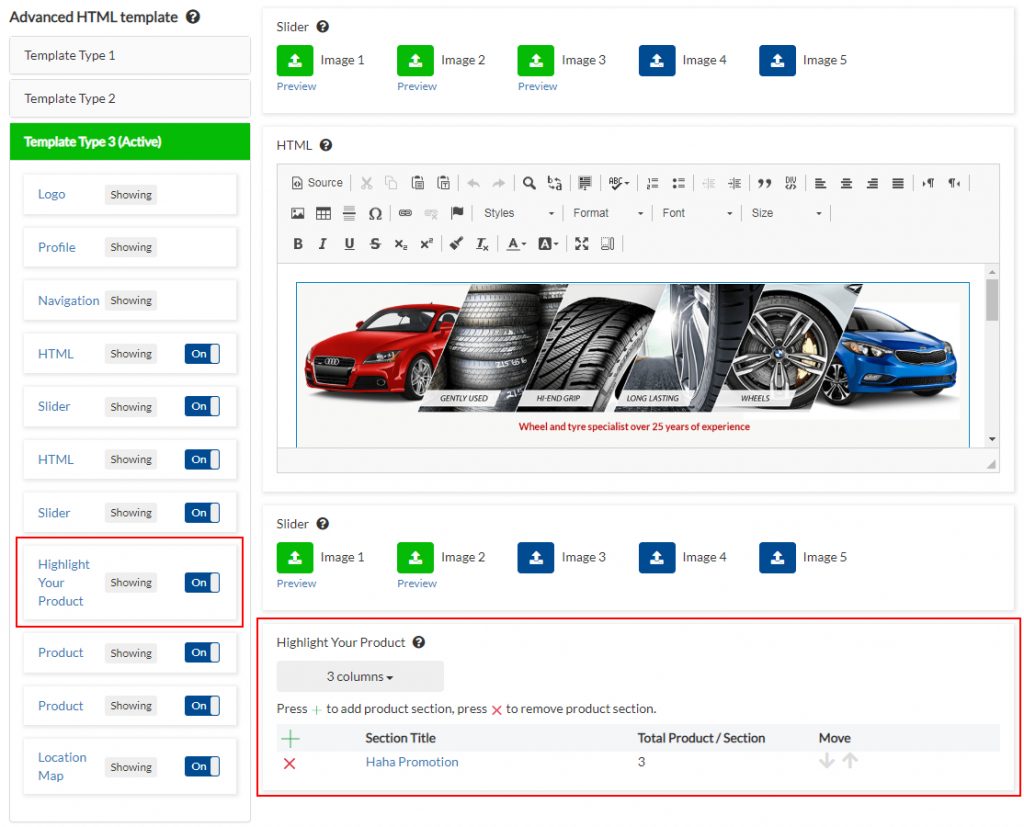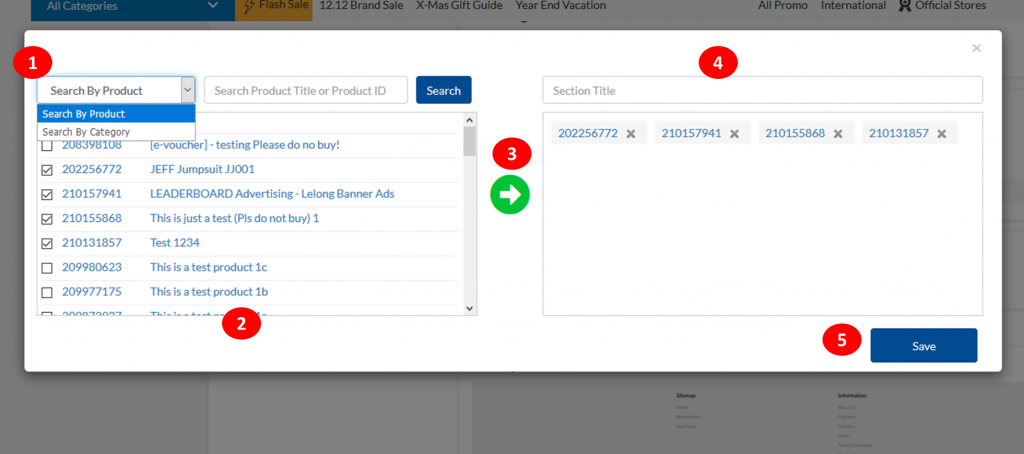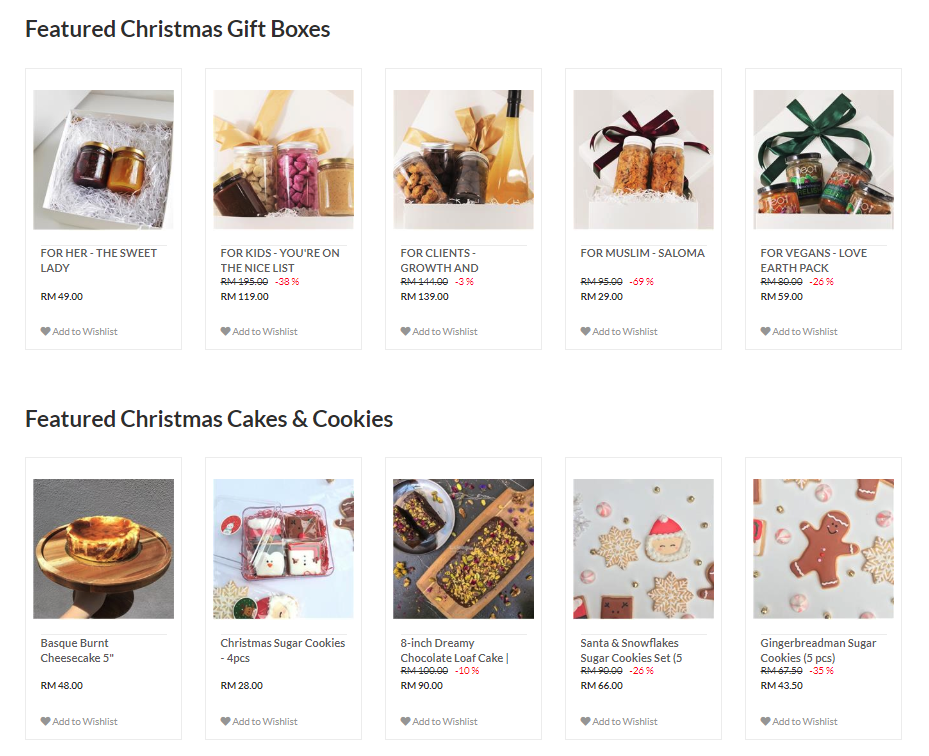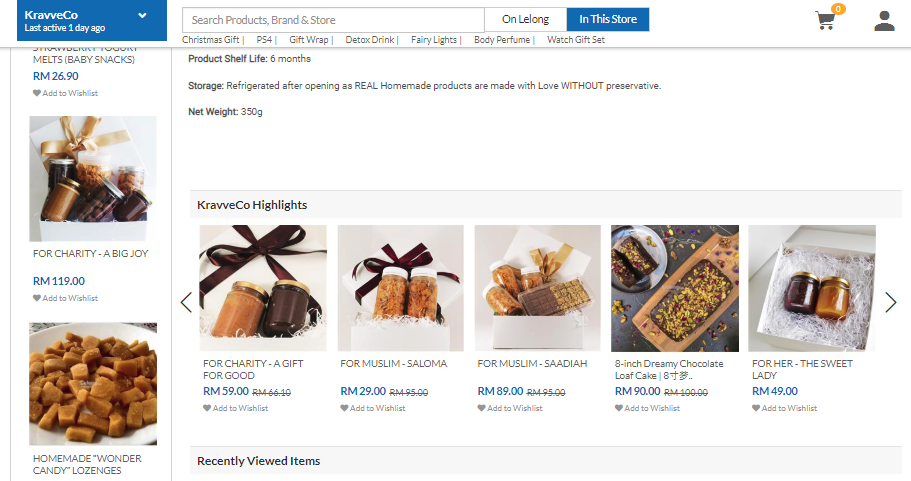[Store Builder] Highlight Your Product Selection (New Feature)
Dear Valued Sellers,
You can now special highlight your products selection in the DIY Store Builder. Do take note that for now, this feature is only available for Advanced Template. We will be slowly enhancing the store builder by adding more features to help you better manage your store.
Why Product Highlights?
This is important especially when you want to push specific products, for example, stock clearance on specific models. You can select, arrange and feature based on your preference. Your store page is also the most visited page, so make sure to optimize it wisely.
How To Enable This Function?
This function is available across all across advanced template, you should see a Highlight Your Product on the left. For the time being, this panel can support up to 5 sections, with 30 products per section.
Creating sections & selecting products is super easy as well as the screen is very intuitive.
- You can filter by product or category.
- Tick the products that you want.
- Click on the Green Arrow button to confirm your selection, it will be moved to the right.
- Make sure to create your section title (so your section has a name, and it’s important for buyers to be able to recognize if this is a sale i.e. Stock Clearance)
- Click save and voila, you have successfully created a special highlight product panel.
Once you have properly defined your product highlights, it will appear based on your setting and sequence on your store front:
*New* Product Highlights Under Product Posting Page
Based on your product highlights, now these will also appear under every product posting you have which provides higher visibility and exposure to pushing your products. For the time being this is only available on Desktop Web version.
That is how you can special highlight products on your store. Should you ever need support or guidance, please do not hesitate to contact us.
Note: We prepared a starter training deck to guide you on different areas to create. If you are looking for inspiration, you may also refer to a few store demos we did such as Furniture Home, Terrain Shop, MyTyres Shop, and Eyewear Shop.