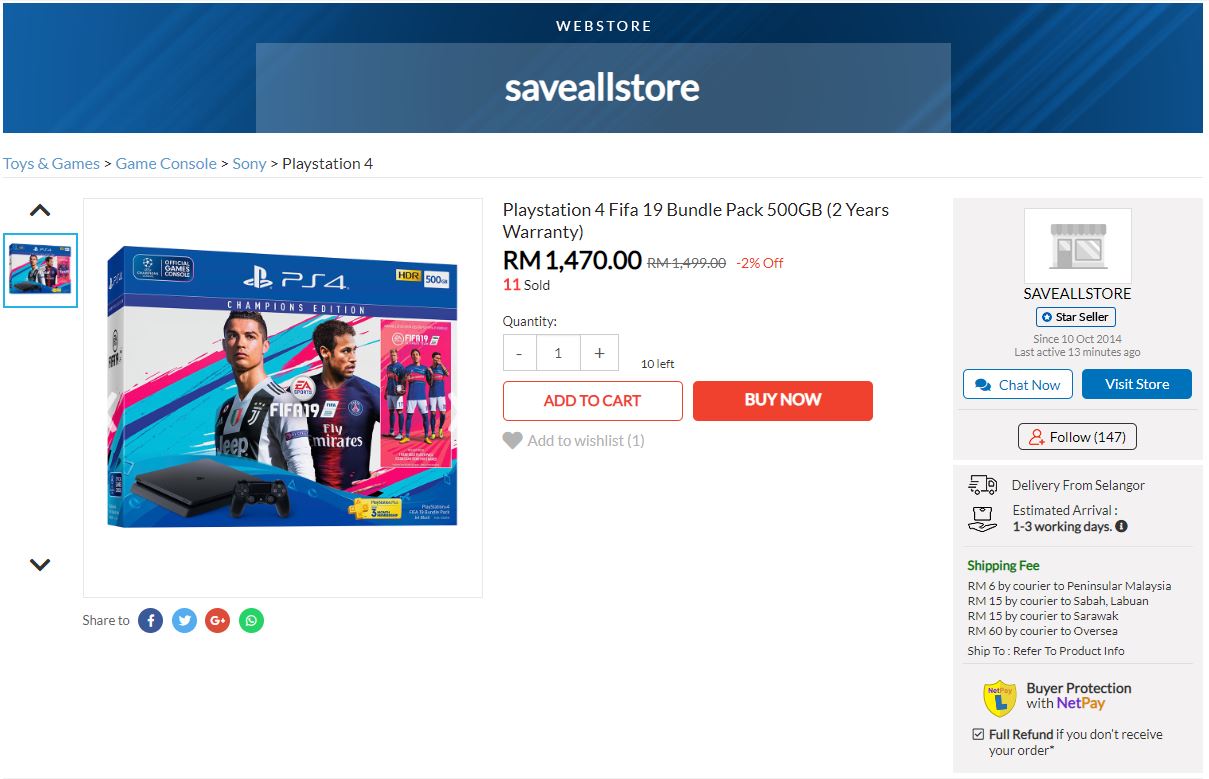[Store Builder] How To Brand Your Store Across Your Product Posting (New Feature)
Dear Valued Sellers,
Have you ever wondered why some stores look better than others?
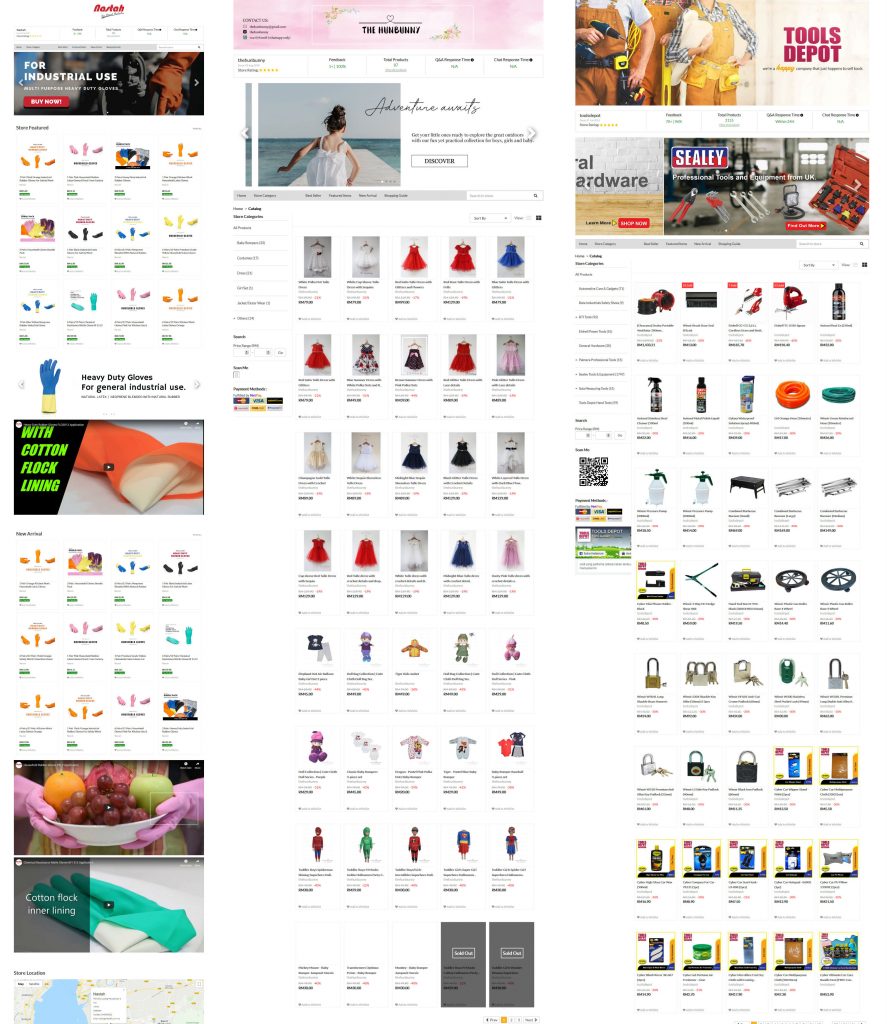
Here are 3 beautiful designs from different sellers – Nastah, TheHunBunny & ToolsDepot.
This is because they are utilizing a brand new feature that was launched on a few weeks ago – DIY Store Builder.
This new tool enables you to create professional web store with ready-made templates & modules to enhance your web storefront. You will be able to create a unique brand and user experience as you are able to control, edit and change at will at any time.
Note: We prepared a starter training deck to guide you on different areas to create. If you are looking for inspiration, you may also refer to a few store demos we did such as Furniture Home, Terrain Shop, MyTyres Shop, and Eyewear Shop.
Update Your Store Logo and Banner
While we came across many beautiful designs initiated by sellers, there is one key area that you could update from Store Builder for a decent looking store (or product posting).
Let me show you why this is important.
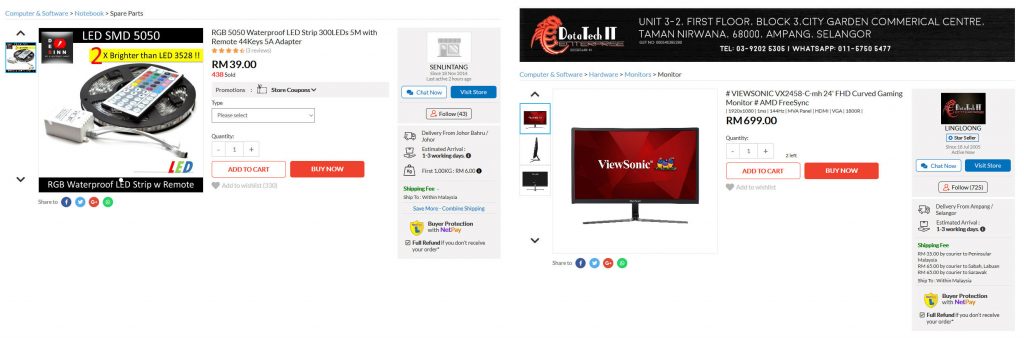
Which store looks more professional to you? The only difference between the two is logo and store banner.
This store banner section and logo is applied across to all product postings, so imagine the loss of opportunity and branding that you can apply across the site… All you need to do is to follow our step by step guide to upload the banners.
Make sure to follow the guide accordingly especially on the dimension, otherwise, you will see an automatically curated banner like this:
Make sure you cover your store logo and banner appropriately so you can shout out your store benefit, things like:
- Fast shipping
- Free warranty returns
- Outlet locations
Having that section will help to imprint good impression on your store, not forgetting the logo as well.
Make sure to check out our starter training deck or head to our helpfile to get the tips on how to update and operate your store builder/