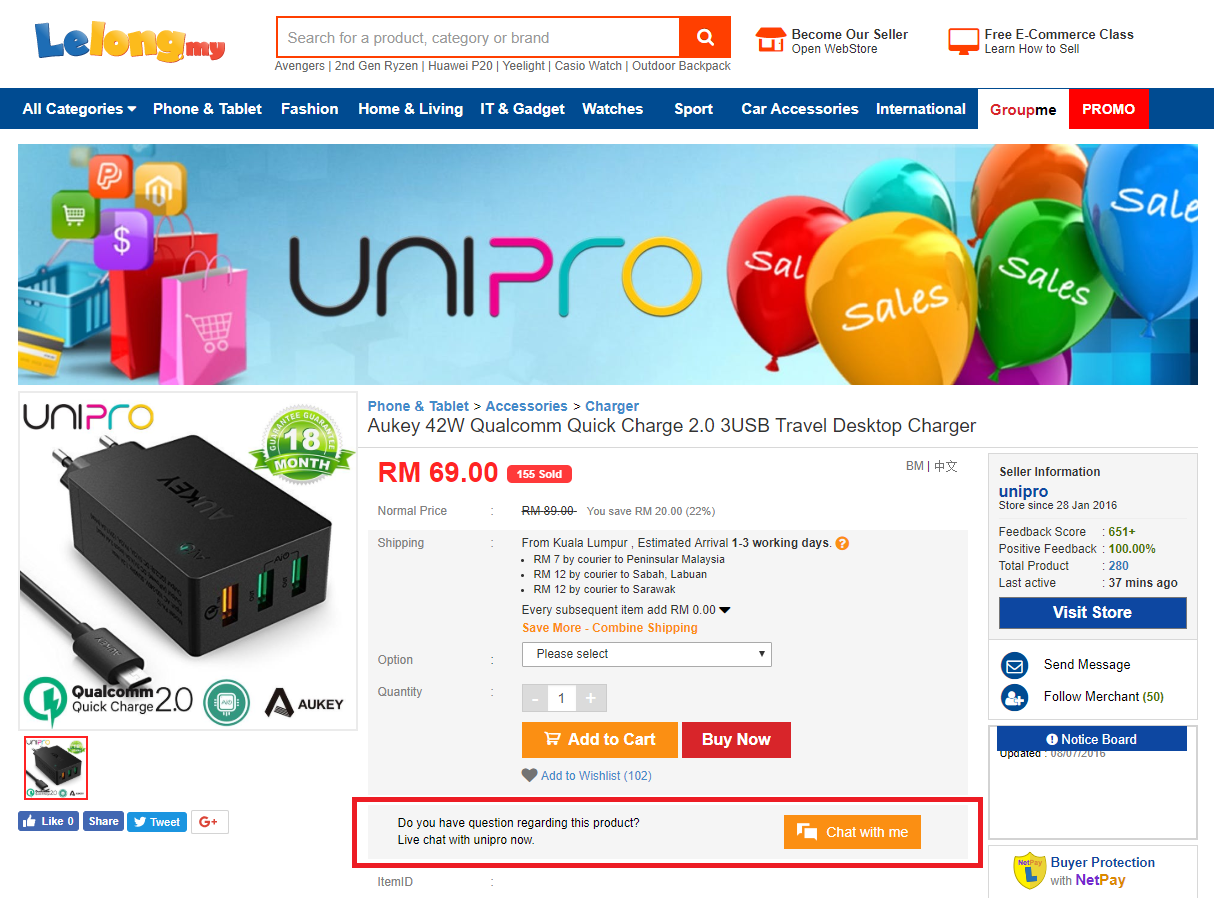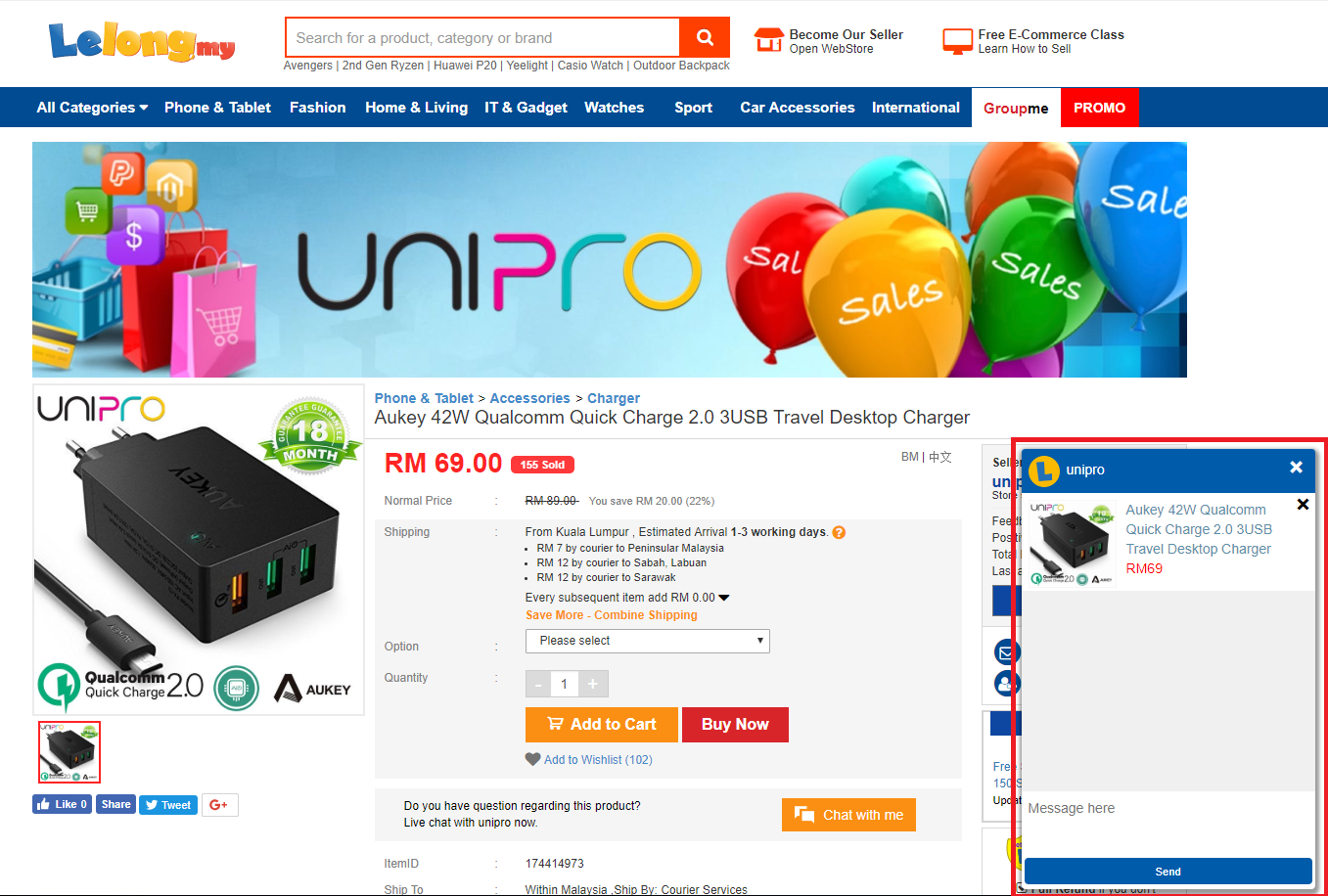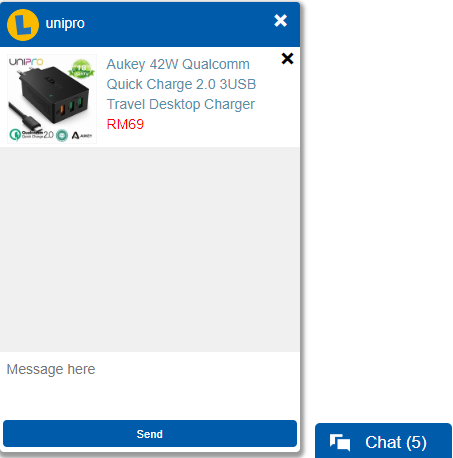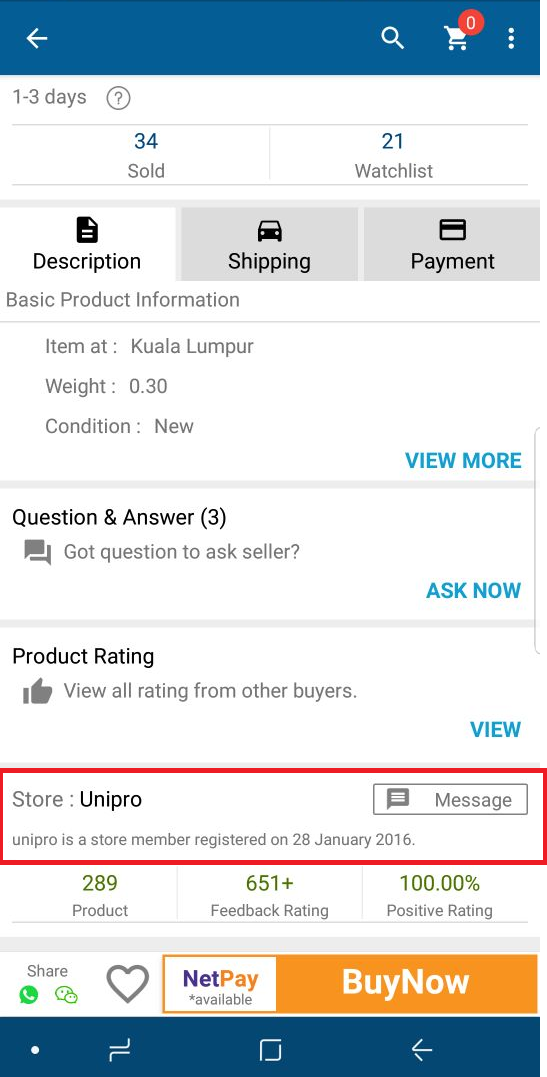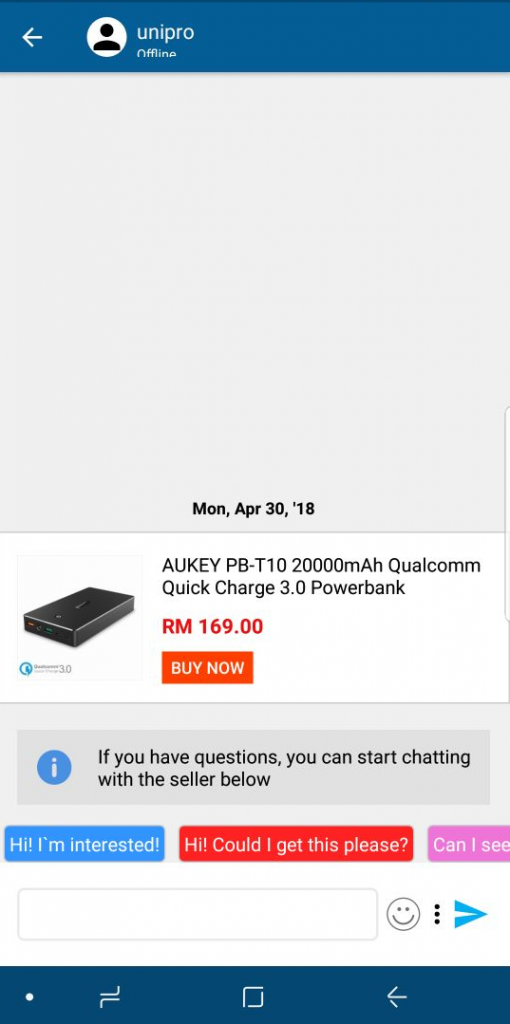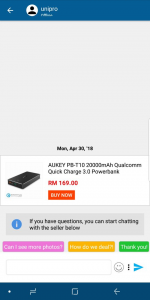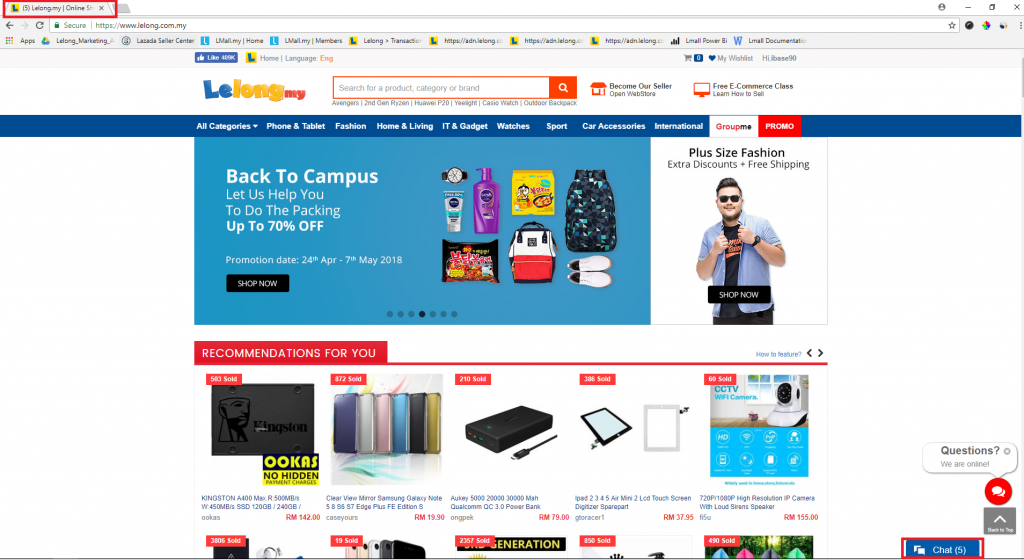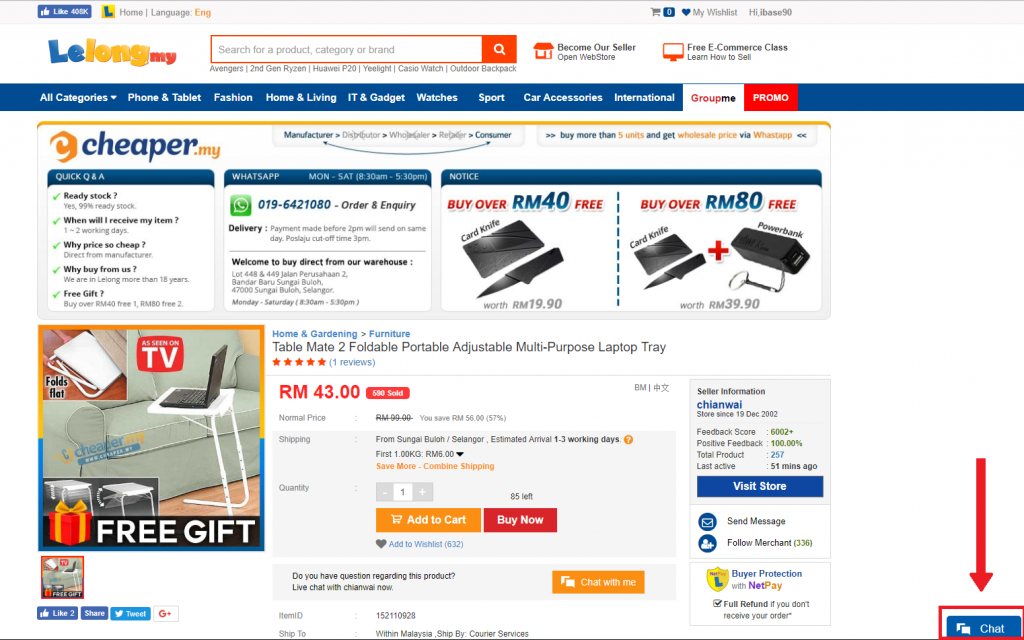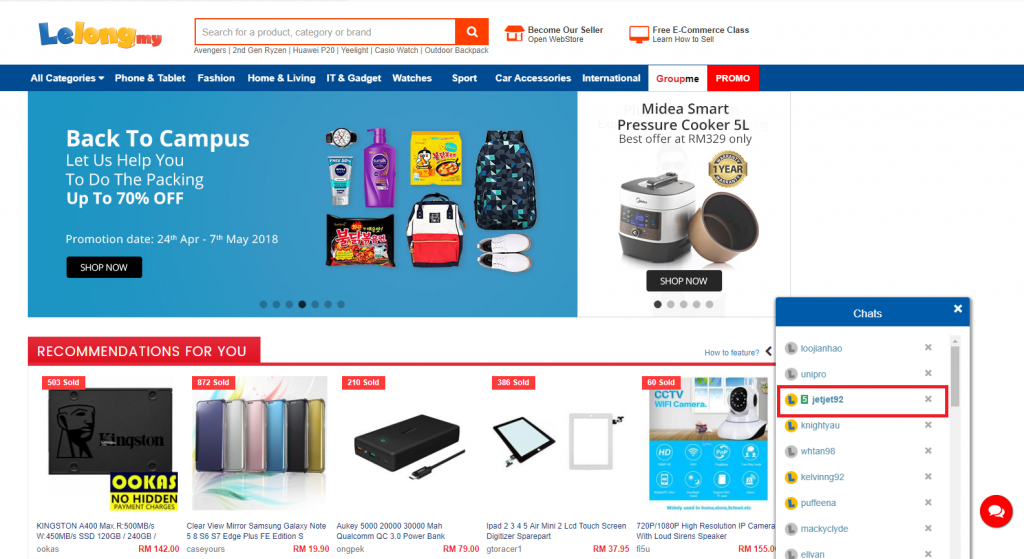More Personalization with Live Chat
Introducing Lelong’s Live Chat service that allows buyers to talk to you easily. With the convenience of this new feature on Lelong’s website, buyers are able to ask questions directly regarding the product details, delivery service and many more with just a click on the chat button!
A quicker response will build confidence in your buyer, encouraging a higher conversion rate. This live chat function will allow more privacy between the buyer and you. You can personalize your communication to appeal to your buyers or even offer special deals, enhancing your customer experience!
Where Can You Access The Chat Window
For now, sellers will be able to see a blue tab chat window on the bottom right. As we are working on a proper chat dashboard and page, here is a list of place where you will be able to access to your main chat window:
- Throughout Lelong.my web desktop except:
- Your store front page (i.e. http://www.lelong.com.my/merchant/ibase90.htm)
- Your seller panel (i.e. http://members.lelong.com.my/Auc/Member/)
- Available on both iOS & Android App except:
- Mobile web
Note: To ensure a good response time, we advise sellers to download the app and manage from there.
How It Works – Chat with Me Now
All Lelong users are able to see the “Chat with Me” button on the product description page even without logging in.
However, only logged in users are able to initiate chat with the seller. This will prevent possible spams and provide a more secure communication between the buyer and seller.
When users click on ‘Chat with me’ button, it will create a chat window with you directly.
A pop up notification will be shown at the bottom right of the screen, stating that you have a new message from the username of the sender.
If buyers initiate chat from the product description page, the product snippet will be added to the chat to make it easier for you to identify which product the buyer is referring to.
This is also applicable to chats initiated from the order page.
How It Works – Live Chat Feature on Mobile
The chat feature is compatible on both Android and iOS App. On the mobile App, users will see the chat option as “Message” at the bottom of the product description.
Upon tapping “Message” button, they will be directed to the chat page. Users are equipped with question and reply templates for quick and easy communication:
How Will I be Notified?
Any new chat messages will spark a notification at three different places:-
1. On the Page Title, next to the page favicon:
2. A notification counter will appear on the chat widget:
3. It shows the user’s name which the chat is from:
Online Status
Buyers are able to see seller’s online status and vice versa. Coloured chat avatar will indicate that seller is online or away and Grey chat avatar indicates offline.
This feature will come in handy with your day-to-day selling operation. It will promote speed and efficiency when communicating with your buyers. This amazing new tool will not only boost your sales, but will increase your store reputation and customer retention with excellence in customer experience.
We hope this additional tool will enhance your selling experience!
Do you have any feedback or comments? Do send us your thoughts here