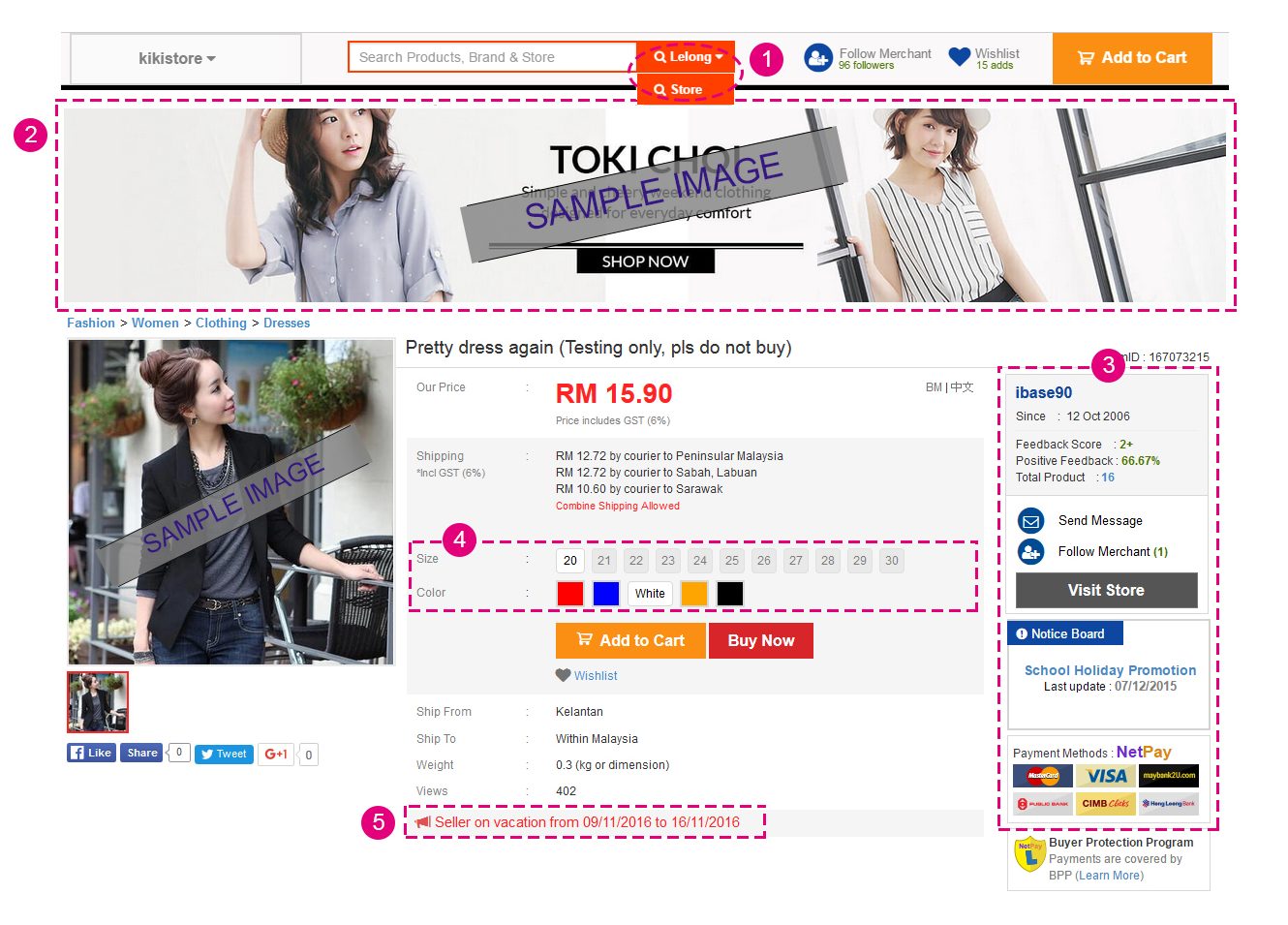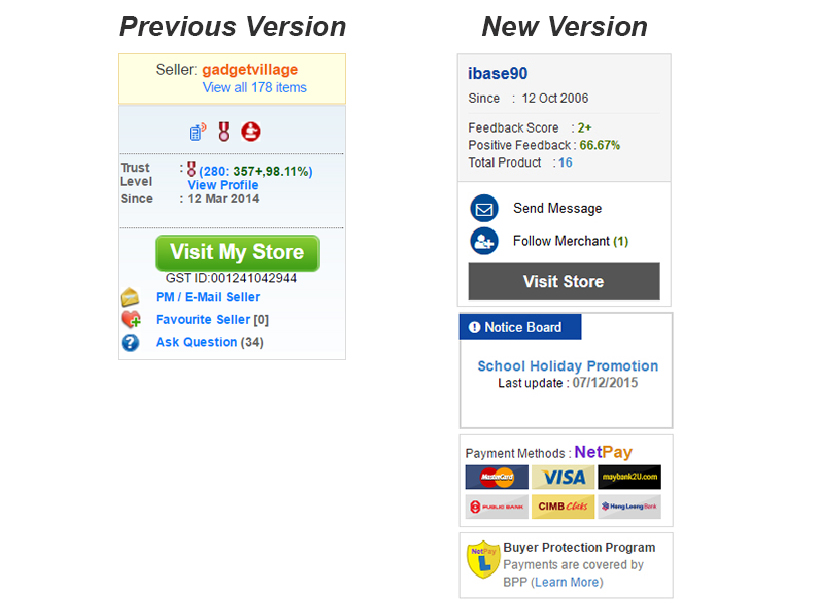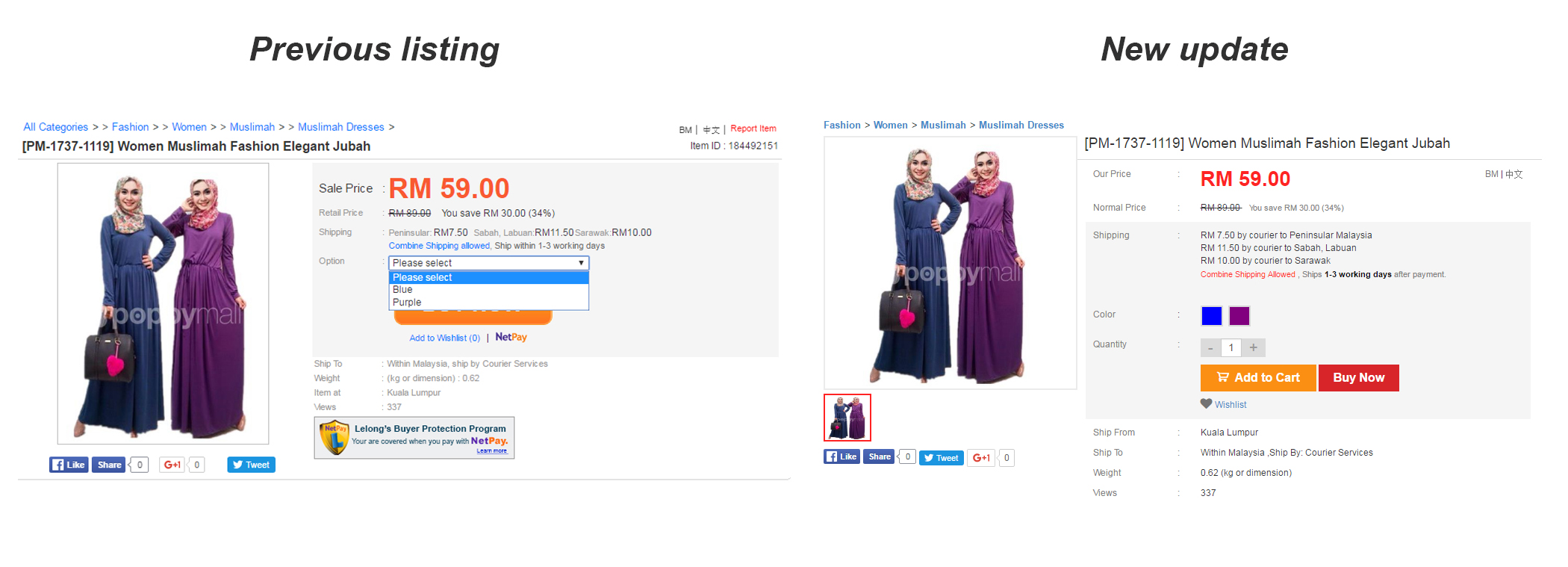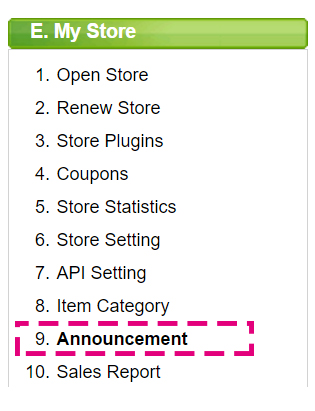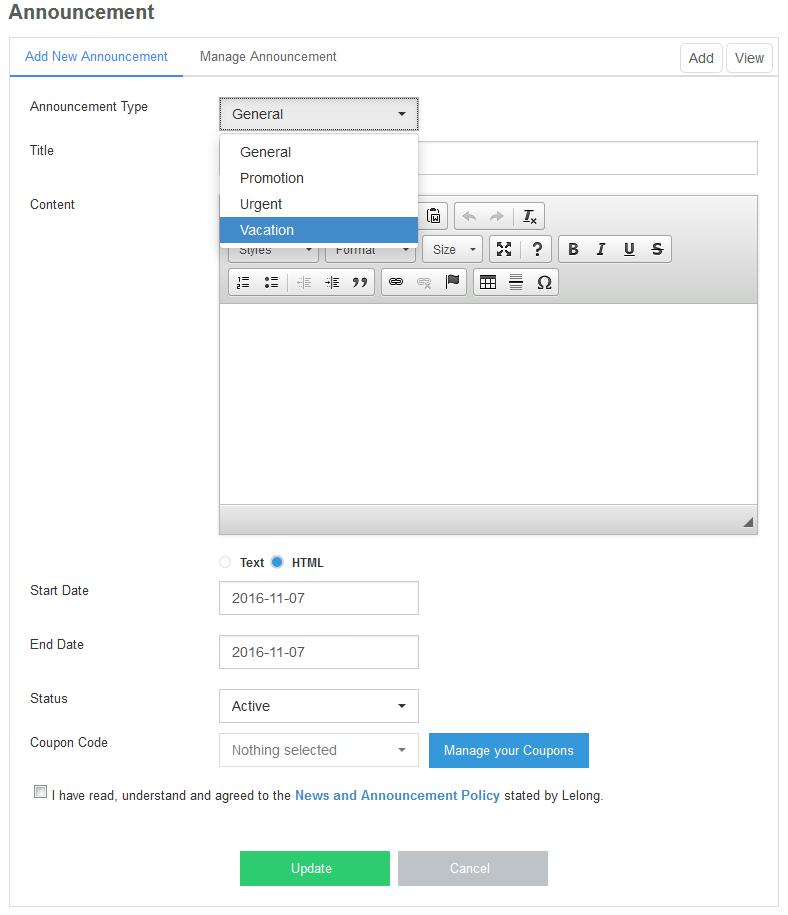[UPDATED: Seller Announcement] New updates on your product detail page
There will be some updates to the product page layout from 15 November 2016 onwards.
1. Search within your store or in Lelong.my
The buyers are now able to search items within the current store (talking about upselling) or search for other products in Lelong.my.
The entire top bar will be permanently at the top of the screen even though scrolling down the page.
2. The right banner size does matters
Don’t let your product pages look awkward with the odd banner size. We recommend you to have size 1200 pixels width with 200 pixels height for the banner.
3. New placement and interface of Seller Details
The seller details will be placed on the right side of the product page, with clearer information available.
4. Options for product varieties (Only applicable to Fashion Category)
The interface has slightly improvised, makes it easier for seller to showcase the product specification and variation. Thus, it’s easier for the buyer to choose the right item at a glance.
5. Vacation announcement
Sellers need holidays too! If you need to inform your buyers to expect some delays in response while you are away, this is the setting you will need to do.
Step 1: Login to your Lelong.my account
Step 2: Go to Announcement under My Store
Step 3: Select Vacation from the drop-down menu and fill up the rest of the information required.
Please note that the announcement will display 5 days before the start date you have set in the system.
If you have any questions regarding this new updates, please contact storesupport@lelong.my for further assistance.
We hope the new interface and features will help you and your buyers and have a better shopping experience. Happy Selling on Lelong.my!